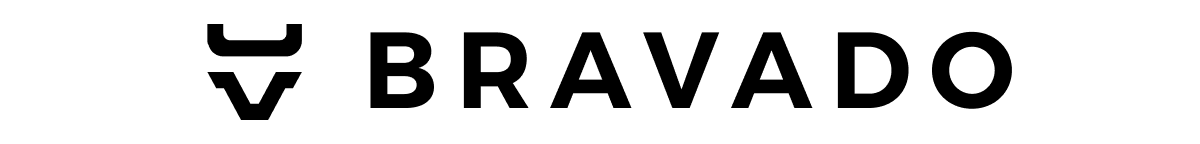Helping Your Startup Scale: A Poor Man’s Tech Deck & How To Use It
Whether you’re a founder of growing a small team or an early employee who has an equity stake and is tasked with growing the next SaaS unicorn, this scrappy tech deck will help you get a million-dollar revenue-producing tech deck that can generate leads, contracts, and revenue for less than $66 per month.
- How this strategy was developed
- The Actual Tech Stack
- Putting it together
- Prospecting
- Force Multiplication
- Using GMass
- Building your list
- Using DropCowboy RVM
- Making it work
- GMass Reports
- RVM Timing
- RocketReach Nomenclature
- Final Thoughts
How this strategy was developed
My first job in the agency world was at a marketing company that did PPC sales when I was 26. After learning what advertising was, I realized each specialty was narrow but more importantly, advertising spend was focused on already existing organizations trying to gain new business by intercepting potential consumers in the buying process. I’ve always enjoyed advertising and thought there was more to it than simply creating conversion funnels for B2C transactions.
After bouncing around at a few agencies I landed my first job as a Brand Director (sales/marketing mix) and realized I had no clue how to generate new lead flow. I bought From Impossible To Inevitable by Aaron Ross & Jason Lemkin after a meeting with my then CRO and that reoriented my mind to (1) can my current company scale and (2) how do we even get enough leads to create enough revenue to scale?
I began looking for solutions to increase leadflow and found myself landing on expensive solutions that offered the ability to nurture a book of business but never build one. I was coming up short on who to contact, how to get a hold of them, how to automate it and how to spend no money doing all of the above. That’s when I started to build a poor man’s sales tech deck for B2B business development.
The Actual Tech Stack
For less Than $66 Per Month
Data
- Rocketreach - https://rocketreach.co/
- $49/mo (if paid annually)
Email Sending Platform
- GMass - https://www.gmass.co/
- $10.75/mo (if paid annually)
Email Account Platform
- gSuite - https://workspace.google.com/pricing.html
- $6/mo (paid monthly)
RVM
- DropCowboy - https://www.dropcowboy.com/
- $0/mo (pay as you go)
Putting it together
In order to have a personalized and successful business development program, you need to be able to contact large numbers of targets at a time and allow technology to be a force multiplier for you. In the context of working at a startup that has a tight budget, you need to be able to function like five people in the time it takes you to do just your job.
Prospecting
- Finding the right targets is only half the job. If you’re selling a cloud computing SaaS to a bank and you’ve found the right person, how do you get to them?
- You could call the front desk and work through the gatekeepers, or;
- You could find their contact info directly on RocketReach, ZoomInfo, or many of the data tools out there and reach out to them directly.
How you get their contact info is simple. Find their LinkedIn profile, copy the URL and drop it in the RocketReach search bar, then hit search. Select 'Get Contact Info' and then you have their contact info.
Force Multiplication
Okay, so you’ve got Mr. John Smith’s email and phone number from the data tool of your choice, just drop him a manual email, right? NO!! You can’t track it, you can’t scale it and you have no clue if anyone is engaging with it.
This is where using technology as a force multiplier comes in, but remember, you can’t afford HubSpot or SalesForce (or anything else really). Say hello to GMass, my tool of choice that uses Google’s pristine servers with immaculate reputation as a mask to deliver your succulent sales offering on a silver platter to your target. One call close every time? Not quite.
- To install GMass, click the prompt at GMass.co that says ‘Add to Gmail’ and follow the instructions. It’s a couple clicks and super easy. It installs for you, no software needed. It’s a chrome app.
- You’ll have to accept some terms and allow GMass to access your gSuite. It’ll give you a confirmation once installation is complete.
Using GMass
First things first, you need to set up a gSuite with a custom domain that looks like your real business email (never use your actual account) and you need to use Google Sheets to use GMass. GMass (for free) can send 50 emails per day, but if you want to hit quota and not be a homeless bum, you’re gonna need to send off a lot more than that.
They also offer a free integration with SendGrid that allows you to mask your mass mailings with an SMTP feature from SendGrid that GMass lets you use for free. Yeah, you read that right. You can send a massive amount of emails with Google’s pristine servers via SendGrid without damaging your Gmail account reputation OR hitting a throttle limit from Google. You can read more about how to set that up here, but that won’t be a part of the training. It’s up to you if you want to use that. I did once I got comfortable with GMass.
- If my company is John Smith Landscaping and my email is [email protected], my new sales focused gSuite account would look like [email protected].
Do you see the difference? That’s important. Make sure it looks the same but isn’t.
Building your list
Pretty simple but it’s important to build your list so you can contact multiple people at once. Open Google Sheets, name your new sheet and keep it to four columns until you get the hang of dynamic insertion.
- I choose the following: FirstName, CompanyName, EmailAddress & PhoneNumber. The insertion is case sensitive so make sure you use the same nomenclature for every sheet you build, that way you never mess up.
- Drop in the phone number and email you just got from RocketReach.
- Repeat until you have 49 people (if you’re using the free version) or until you complete your target list, then add yourself as the last person on the list so you can send yourself a test (that’s important)
That’s it for setting up your first target list. - Now go back to GSuite (Gmail) and click on the new GMass icon (it looks like a sheet next to your search bar), and:
- Choose your named list
- Select ‘Connect To Spreadsheet'
5. You now have a GMass ready to go. Open the settings and you can now insert your personalization (dynamic insertion) and fire away.
Here are a few tips:
- Use FirstName in the subject
- Use FirstName in the body
- Use CompanyName in the body
- Always send yourself a test prior to sending.
6. Click the down white arrow next to the GMass button and let’s work on your settings.
- Make sure you have your email in the test email section and that you are tracking opens & clicks
- Open auto Follow-Up and you can add up to seven automated follow-ups so you don’t have to keep checking in. I use this feature a lot so I can set it and forget it. I always select ‘No Reply’ but there are a few other options available. If they don’t reply, they get re-engaged in my book
- Open up Schedule, you can choose when to send out, skip weekends, how many to send per day. I always select now, skip the weekends and if I am using SendGrid, I don’t have to limit how many I send. If I am sending through Gmail, you need to limit it to 200 per day. Anything above that and you run the risk of Google turning off your account.
- Lastly, open up Advanced. This one is important. Choose New messages, default, and put in your reply-to address as your real email address, not your sales one. This allows you to only see responses, saves you time and keeps conversations sorted properly. MOST IMPORTANTLY, use the suppression feature, I set it to 180 days. If anyone on ANY of my lists received ANYTHING in the last 180 days, they won’t get my current GMass. This allows me to avoid pissing off people I may be already speaking to.
7. You’re now ready to hit send. Hit the red GMass button, accept the confirmation and fire away!
Note - if you see a blue send button, don’t send it. Refresh your inbox. A blue send button works as an exponential sender. Each person on your list would send each other person on the list each email, equal to the number of targets on the list. You can see how quickly that gets out of control. 50^50 = bad time.
Using DropCowboy RVM
Copy the phone numbers out of your Google Sheet list, save them as a .csv on your desktop and then open up DropCowboy and login.
- Add contacts. Click on contacts on the left sidebar and then select ‘add new list’.
- Name your list and drop your CSV in the upload box. Make sure to check the box that says your first row is a data header and then select the data header below (phone number).
- Scroll down and hit submit, your list is now uploaded.
- Click Recordings on the left sidebar and then hit add recording. Name your recording, choose dial in by phone, and then follow the instructions. When done, your RVM will show up and the screen will give you a confirmation.
- In the top right, select send voicemails.
- Name your campaign.
- Select your contact list you just uploaded (remember the name).
- Add your recording you just uploaded (remember the name).
- Use the default Drop Cowboy Public Pool.
- Put your cell phone in as the Forward All Calls & Texts Directly To My Phone.
- Choose to deliver to Mobile & Landlines.
- You should select advanced delivery options and spread out your messages. If 100 people call back at once you’ll ruin some leads, I like to spread it out to about 6-8 delivered per hour. You have to do the math in your head. If you have 50 on a list, choose 7 hours so you get 7 RVM’s sent per hour.
- Accept the three radio buttons, do the captcha, hit create! Your RVM is now sent!
Making it work
This is a collection of parts working as a whole. As you can see, there is no slick backend platform doing all of this for you, you have to work a few screens to get the good out of it. But it’s a fantastic way to launch a scaled business development program without spending an immense amount of money. Here are some tips for making your prospecting efforts even stronger using these tools.
GMass Reports
Under your folders, you get GMass Reports. I focus on Campaigns, Clicks & Opens
These report in real time, so after you send a GMass, make sure to refresh your inbox once in a while and see who is engaging with your blast. Anyone opening & clicking should be a manual call follow up. You know they’re there and you’re top of mind. You’ll open the conversation nearly all of the time and they’ll give you a shot to pitch.
- Campaigns - It’s top level data, you can see who opened your email, download the report, then compare those emails against your Google Sheet and call them immediately
- If they’re opening a lot, they’re interested. If you have one open, probably not a high priority but if you sent an email to one person and it’s been opened 20+ times, they’re passing your email around. Give them a call and set a meeting!
- Clicks & Opens - This is the same data as above but you don’t need to download a report, you can view it in the folder. It shows you who has opened it
- Just another way to find the people opening and to call them.
RVM Timing
I always send my RVM a couple minutes after I have my GMass ready to go. Don’t send the RVM first and don’t send the RVM 2 hours after a GMass. Make sure they hit like a 1-2 punch. You see much better results.
RocketReach Nomenclature
You generally only need to grab one professional email to have the email for the entire company. If John Smith is [email protected] but you need Rachel Blankenship in accounting, but she isn’t listed on RocketReach, you can surmise her email is [email protected]. I’ve used this method to spend $1 and get as many emails as I want out of it per company. I think of that trick for RocketReach as a way to spend $1 per company instead of $1 per contact.
Final Thoughts
Don’t be lazy. This takes work. I wish I worked at organizations that let me spend $7,000 a year on a starter package for data prospecting, but I never have. Hubspot, Salesforce & any other sequencing tool is too expensive for us and this was a creative way to get what we needed without getting in trouble for trying to spend money. It requires you to make a few clicks and to use your phone, but it works. In the last 20 months in my current role, we’ve generated $1.9M in new business using this stack. During that same time we’ve spent $1,320 on sales & marketing.
A majority of you work at well-funded SaaS organizations and this all may seem like child’s play or below your capabilities. You’re right. But this article is intended for the SDR who is looking for more than relying on Salesforce logic to hit their goal. For the sales team that has a limited budget on a non-funded startup that has no clue what to even search to begin building their stack and for the entrepreneur out there who wants to take a risk and needs to close the expense gap to pursue their dream.
I hope this was helpful to you, feel free to add me on LinkedIn and I’m happy to answer any questions, be a resource or help you get your poor man’s sales deck up and running if you’re having problems with this guide.